BvSerial
This is a serial terminal written in Python (Python does not need to be installed there is a Windows .exe to run)
- History allows previously typed lines to be recalled.
- Downloading has an accurate line count.
- Can work on both Windows and Linux * (older version for Linux)
- Built in PSPad editor See the IDE tab
- F4 for imediate transfer from edit to device
Installation
Windows
The zip file has the following directories and files:
Update March 2013; for boot loading a required dll (cc3250.dll) is also supplied with the zip file, this should be in the same directory as the p32bl.exe file.
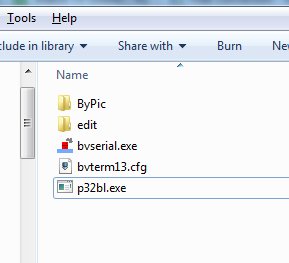
To install, create a directory and put those files and directories in it. To run, double click on the bvserial.exe file. This will create a bvserialnn.cfg file if there are any problems then delete this file and run bvserial again.
In windows you can create a shortcut to this by right clicking on bvserial.exe and selecting, create shorcut. This can then be put on the desktop for easy access.
Linux
It has not really been tested on Linux but to try, download the source code and type python bvserial.py. The editing features will not be available though as PSPad only runs on Windows
In other words it is run from the source code, there is likely to be an older version on the download list, if you want the latest version then please contact me.
Running BvSerial
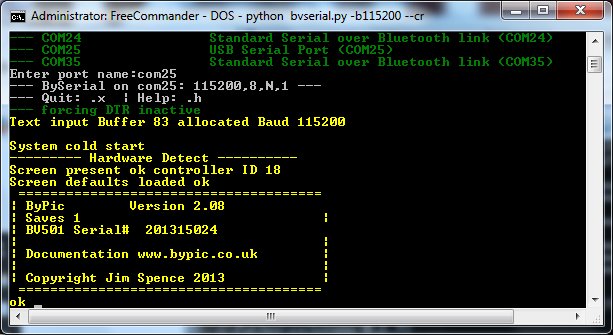
When its up and running you should see something like the above. This has a ByPic device connected to the COM port. The yellow text is text that has come form the external device. If you are having difficulty with the serial port then see the troubleshooting guide.
How to use
The program is called BvSerial.exe. It is an unusual terminal program in that nothing is sent to the target (what it is connected to) until enter is pressed. This enables the line editing and history commands to be used. The normal 'echo' facility is redundant because all of the information typed into the terminal is locally echoed, it has to be. Colour is used so that it is possible to determine what is coming from the keyboard (white) and what is coming from the target (yellow).
Dot commands
The terminal is purposely 'low tech' so that it can be used on several platforms and so to anything typed that begins with a dot '.' is interpreted as a command. dot h ('.h') is the main help command and the more complex commands have additional help by typing the command after the .h. So for example to get more help on text load then type .h tl
Console Commands
- .port - changes the com port
- .baud - to change the Baud rate
- .stop - sets the number of stop bits
- .esc 0,1,2,3 - shows different output, i.e .esc3 will show only hex
- .lf, .cr or .crlf determins how line ends are handled
- .rts - sets and resets
- .info - shows the current port, baud rate etc.
Extended Commands
- .r - this asserts the DTR which will reset most ByPic devices
- .tl - text load - (with dialog) for loading ByPic Programs
- .tll - reloads last ByPic program
- .tlf - as .tl but specify start and file name on command line
- .clip - loads program in clipboard (used with editor)
- .scr - loads a script file
- .edit - starts the program editor
- .upm - uploads a media file
- .upf - uploads a file or directory to an SD Card on a ByPic device
- .bl - (with dialog) invokes the boot loader for updating ByPic firmaware
- .loopbreak - breaks a continuous loop on an MX1 device
- .sv3 - various sv3 commands
Loop Break
If for any reason a continuous loop has been saved to the main() function then this will be run at start up and so rendering the device unable to accept new programs. The purpose of .loopbreak is to clear the flash and thus get the device back to being usable. It does this by resetting the device, sending '\' and then 'x'
To use this command DTR MUST be connected.
Version Information
Version 07
Fixed handling of #include
Version 08 7 March 2014
- Removed automatic port select that prevented multiple instances
- Added socket format reminder
Version 09 13 March 2014
- Added command (.upf) to transfer files directly from the com port to SD Card on systems where an SD card is available
- Added [rgb] order section to config file for displays that have different RGB order, order = 0 is RGB, order = 1 is BGR
- Last port used can be selected by pressing enter.
- Fixed .tl command when loading include files from current directory.
Version 10 23 March 2014
- Added dialogs for .upm and .upf (uploading files)
- Added version indicator
version 11 21 August 2014
- Added .bl (boot loader) option, requires p32bl.exe, included in zip file
Version 13 9 September 2014
- Added an editor
- Added a named pipe for external communication
- Added .clip command
- Added .tlf command
- Added .scr command
- Editor has VBScrips that can communicate with BvSerial for better workflow
Version 14 14 September 2014
- Clip extended to include scripts
- Fixed confignn file
- Default Baud rate is now 115200
Version 16_b 14 July 2016
- Now supports // #include (script not now needed)
